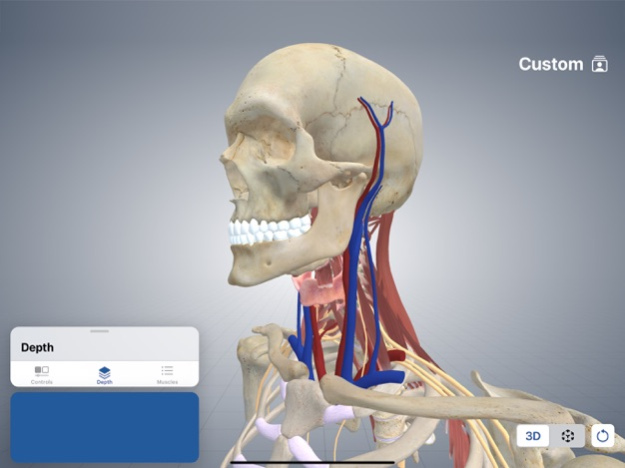3D Cervical Dystonia 1.2
Continue to app
Free Version
Publisher Description
Experience affected anatomy for Cervical Dystonia like never before with the 3D Cervical Dystonia app. Using a 30 model and augmented reality, the 3D Cervical Dystonia app brings your Movement Disorders Workbook* to life. to life. You'll be able to manipulate postures, view comprehensive muscle layers, and even simulate head tremor. Just scan the OR code on your Workbook to activate the app.
Features:
• Rotate postures 360 degrees, viewing them from all angles
• Adjust head rotation, tilt, flexion/extension, shoulder elevation, and lateral/sagittal shift
• Visualize comprehensive muscle layers and vulnerable anatomical structures
• Observe simulated head tremor along with patient videos
• View details regarding functional anatomy, localization, and clinical considerations for select muscles
*The Movement Disorders Workbook is only available through AbbVie. Please contact your representative for details. The 3D Cervical Dystonia app is compatible with workbooks with the corresponding OR code.
Note: The information in this app is intended for medical professionals only. It is not intended as a substitute for professional medical training or advice.
US-NEUR-230066 12/23 024719
Jan 19, 2024
Version 1.2
Privacy Notice Update
About 3D Cervical Dystonia
3D Cervical Dystonia is a free app for iOS published in the Health & Nutrition list of apps, part of Home & Hobby.
The company that develops 3D Cervical Dystonia is Allergan, Inc.. The latest version released by its developer is 1.2.
To install 3D Cervical Dystonia on your iOS device, just click the green Continue To App button above to start the installation process. The app is listed on our website since 2024-01-19 and was downloaded 1 times. We have already checked if the download link is safe, however for your own protection we recommend that you scan the downloaded app with your antivirus. Your antivirus may detect the 3D Cervical Dystonia as malware if the download link is broken.
How to install 3D Cervical Dystonia on your iOS device:
- Click on the Continue To App button on our website. This will redirect you to the App Store.
- Once the 3D Cervical Dystonia is shown in the iTunes listing of your iOS device, you can start its download and installation. Tap on the GET button to the right of the app to start downloading it.
- If you are not logged-in the iOS appstore app, you'll be prompted for your your Apple ID and/or password.
- After 3D Cervical Dystonia is downloaded, you'll see an INSTALL button to the right. Tap on it to start the actual installation of the iOS app.
- Once installation is finished you can tap on the OPEN button to start it. Its icon will also be added to your device home screen.